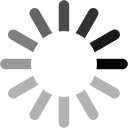Instructions for buying VPS at Cloudvpschinhhang.com
Cloudvpschinhhang.com – Providing cheap vps, multinational proxy
Instructions for buying VPS at Cloudvpschinhhang.com
- Step 1: Click on Price List
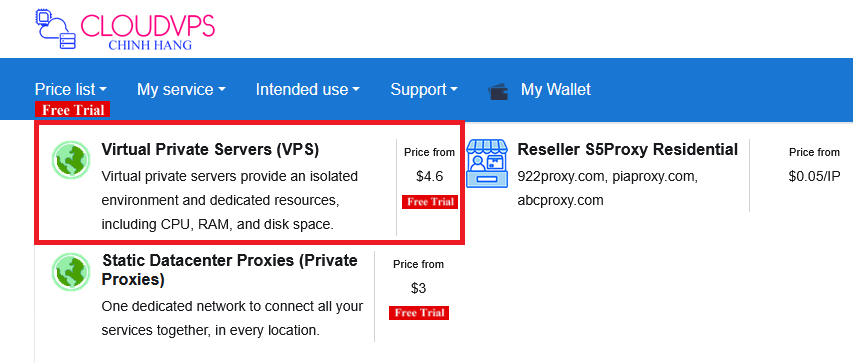
- Step 2: After choosing the VPS configuration package that suits your needs. Please click on Buy VPS now
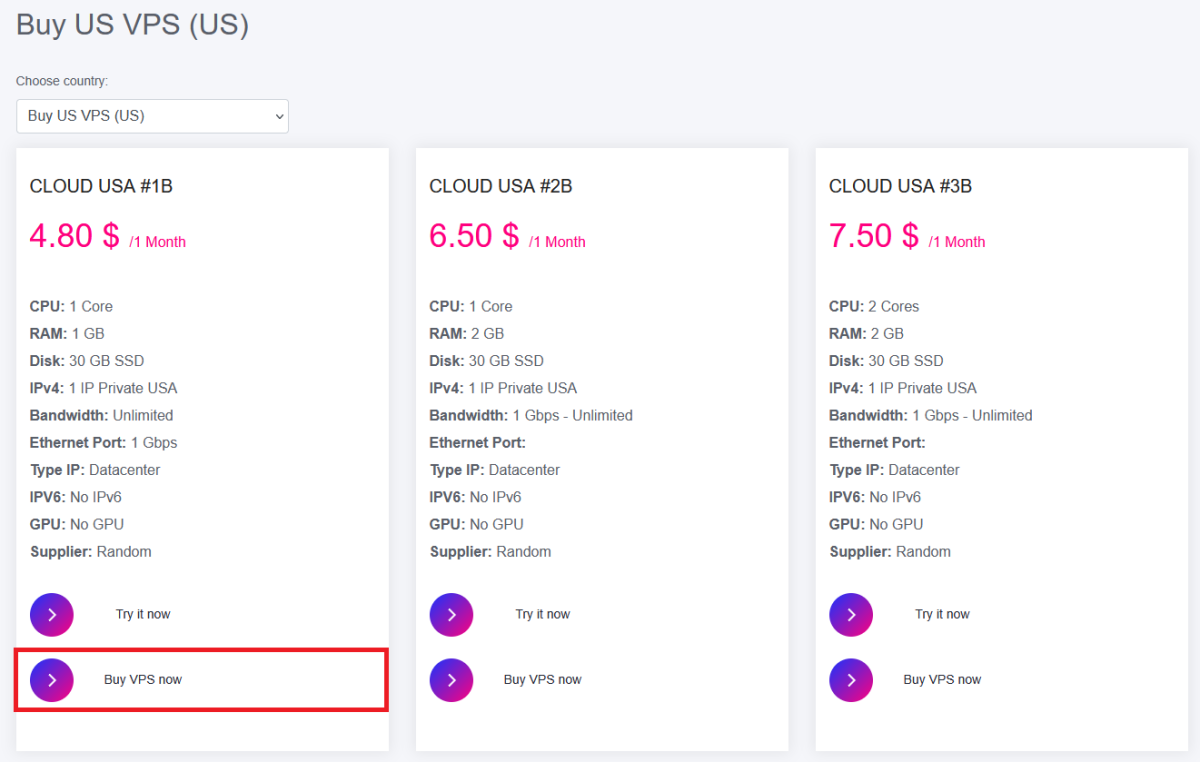
- Step 3: Select the Usage Time and Operating System of the VPS and click Continue
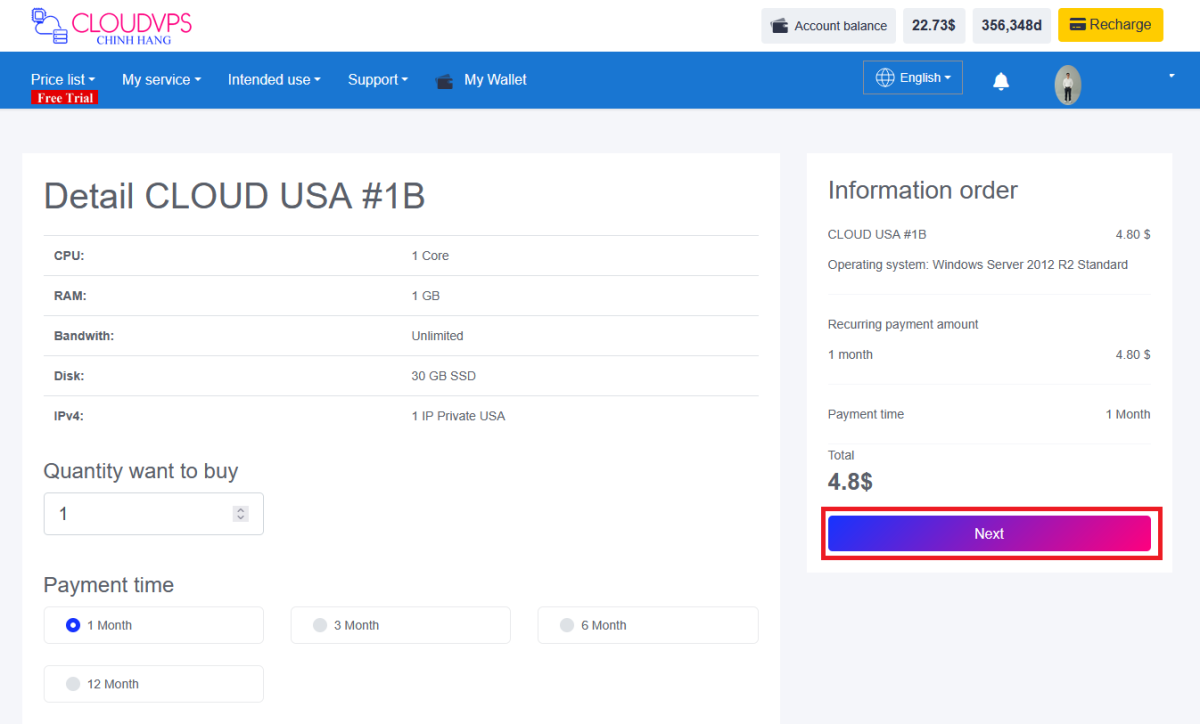
- Step 4: Please check the amount to be paid and click on I have read and agree to the Terms of Service then click on Payment
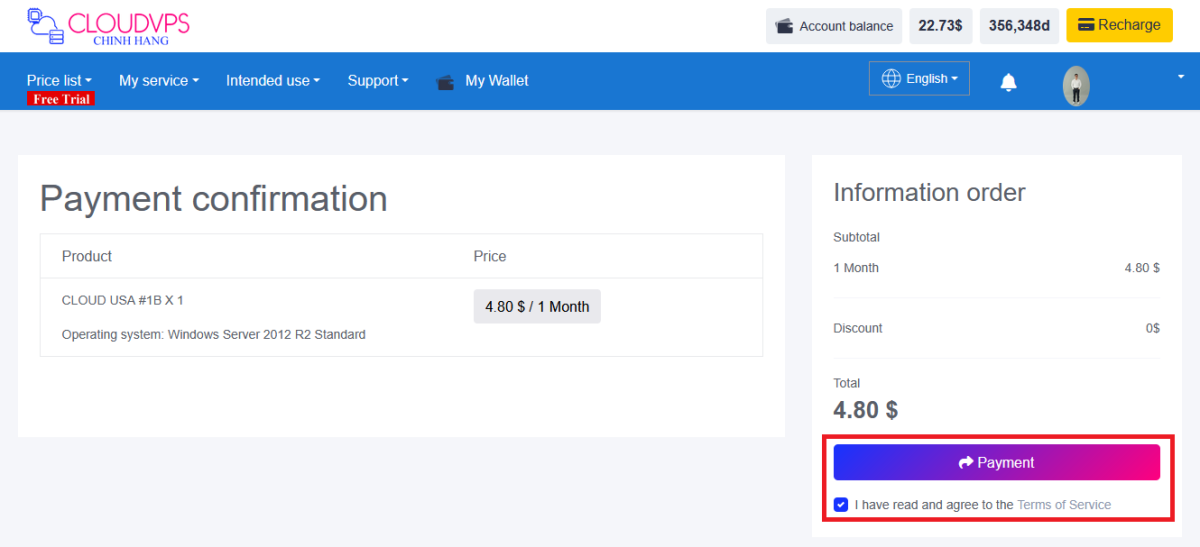
- After initialization, please wait 5-10 minutes for the VPS initialization process to complete.
* Please save your login password. We will hide your password after 24 hours from service initiation to ensure the login information of the VPS you purchased.
Thank you for using the service at Cloudvpschinhhang.com!