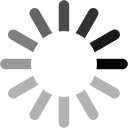Instructions for logging into VPS using SSH (PuTTY)
Cloudvpschinhhang.com – Providing genuine multi-national VPS
Instructions for logging into VPS using SSH (PuTTY)
* What is SSH?
SSH (short for Secure Socket Shell) is a network protocol used for the purpose of logging into a remote computer.
For example: If you have a computer with Linux operating system , you can use SSH protocol to log into that computer remotely to manage data and applications on it.
IP Address: 14.225.254.77
Username: Usually root
Password: If the username is root then this password is called the root password.
Port: 22 (By default SSH uses port 22)
* Instructions for logging into VPS using SSH
- Log in from a Windows computer
If you are using Windows operating system and want to log in to Linux VPS via SSH , you need to have supporting software .
Currently, there are many software that support SSH into VPS. Among them, PuTTY is the most commonly used software because it is simple, easy to use and full of features.
Step 1: First, you need to download PuTTY software
Download link: Putty.org
Step 2: After downloading, run the software and fill in the login information in the table as shown below.
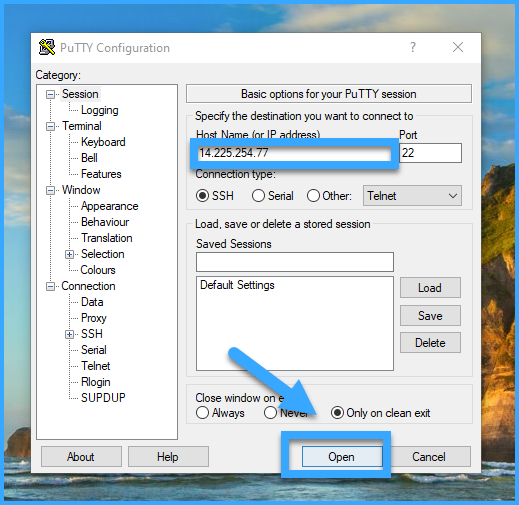
In the Host Name (or IP address) box , enter the VPS IP.
Default port is 22
Port information depends on each VPS. Only edit the port information if you know your VPS uses a different network port.
In the Connection type section , you tick SSH
Finally click Open
A confirmation window will appear, click Accept to continue.
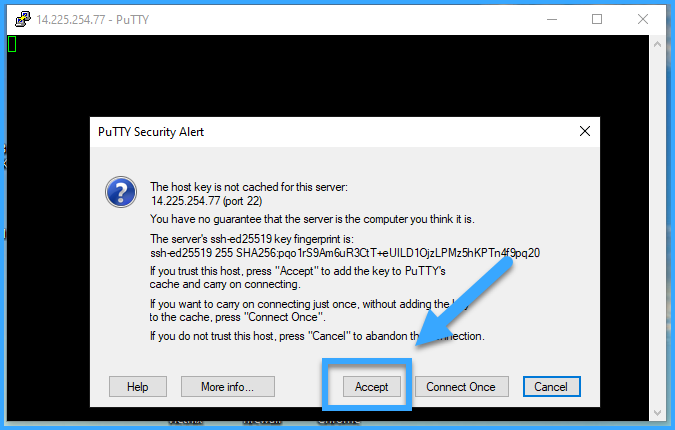
Step 3: Enter the username and password provided to log in to VPS.
Note: when you enter the password into the PuTTY window , the password will not display any characters. You just need to enter the correct and complete password, then press Enter to connect.
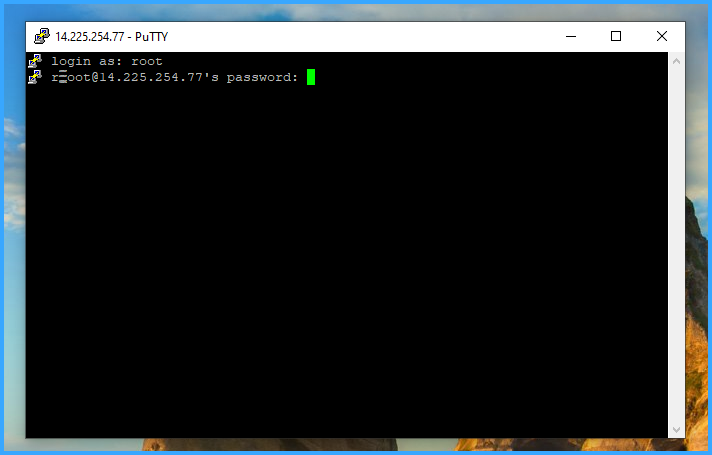
To avoid entering the wrong password and save time, you can also copy the password, then right-click on the PuTTY screen to paste it in . Finally, press Enter .
* Login from Linux/MacOS
If you are using Linux or macOS and want to log in to VPS Linux via SSH , just use the Terminal tool available on your computer to run Unix commands. At Terminal , use the following command to log in:
In there:
Username: root
VPS IP address: 14.225.254.77
Port: 22
Note: If you use a port other than port 22 , you will need to declare the port number with the -p parameter.
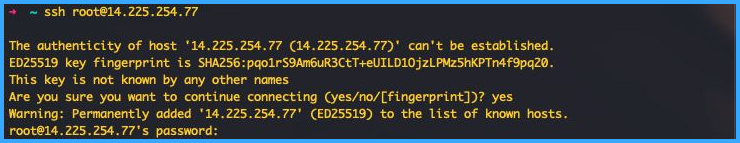
For example:
ssh [email protected] -p 2222
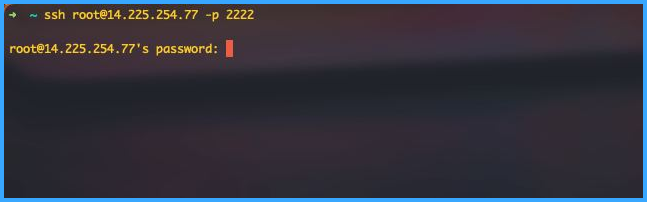
* If you have any questions, please contact support at Cloudvpschinhhang.com for quick support.
Thank you for using the service at Cloudvpschinhhang.com !